Samsung Smart Monitor M7 vs M8: Is SlimFit Camera a Game-Changer
By Elisabeth Christ
Updated June 2024

In the era of remote work and virtual hangouts, a high-quality webcam has become a necessity. Samsung's Smart Monitor M7 and M8 recognize this need, integrating built-in cameras for seamless video conferencing and content creation. However, the M8 takes it a step further with its SlimFit Camera, boasting features like face tracking and auto-zoom that promise to elevate your video calls to a whole new level. In this comparison, we'll delve into the technical aspects of both cameras, exploring their resolutions, features, and overall performance to determine if the SlimFit Camera truly lives up to the hype. So, get ready to strike a pose and say cheese as we unravel the secrets behind these two smart monitor cameras.
Key Takeaways
The Samsung Smart Monitor M7 and M8 both offer robust features for work and play, but the M8 steps ahead with its integrated SlimFit camera, which enhances video conferencing and content creation. Both monitors feature 4K UHD resolution, Tizen OS, and versatile connectivity, but the M8's design refinements and additional smart features make it a compelling choice for modern users.


Samsung Smart Monitor M7
Better Choice for High-resolution Display
✓ 4K UHD Resolution
✓ USB-C port with 65W charging support
✓ HDR10 support
✓ Built-in dual 5W speakers

Samsung Smart Monitor M8
Better Choice for A Versatile Monitor
✓ 4K UHD Resolution
✓ SlimFit Camera
✓ USB-C Connectivity with 65W Charging
✓ Built-in Smart TV Features with Tizen OS
#1 Price & Design

Samsung Smart Monitor M7
The Samsung Smart Monitor M7 is priced around $399, offering a solid set of features at a reasonable price. The M8, on the other hand, comes in at a higher price point, typically around $999 on Samsung. This price difference reflects the additional features and upgraded design elements of the M8, positioning it as a more premium option in the Smart Monitor lineup.
In terms of design, the M7 features a sleek, minimalist look with slim bezels and a clean, modern aesthetic that fits well in any setting. It has a robust stand that allows for tilt adjustment. The M8, however, takes design to the next level with its ultra-slim profile and more refined stand, which includes height and tilt adjustments for better ergonomics. The M8 also comes in various colors, offering more customization options to match your workspace or home décor, and a 1080p SlimFit camera that magnetically attaches to the back of the monitor.
#2 Image Quality

Samsung Smart Monitor M8
Both the Samsung Smart Monitor M7 and M8 deliver excellent image quality, boasting 4K UHD (3840 x 2160) resolution that ensures crisp and detailed visuals. This high resolution makes both monitors ideal for productivity tasks, multimedia consumption, and even light gaming. The M7 uses a VA panel, which provides deep blacks and good contrast, making it suitable for watching movies and videos.
The M8 also features a 4K UHD resolution but uses an upgraded panel that offers better color accuracy and wider viewing angles. This enhancement is particularly beneficial for creative professionals who require precise color reproduction for tasks like photo editing and graphic design. Additionally, both monitors support HDR10, which enhances the dynamic range and provides more vibrant and lifelike images, further improving the viewing experience.
#3 Features & Performance

Samsung Smart Monitor M7
The Samsung Smart Monitor M7 and M8 are packed with smart features that enhance their versatility. Both models run on Tizen OS, allowing access to a wide range of apps and streaming services directly on the monitor. This makes it easy to switch between work and entertainment without needing an external device. They both support wireless DeX, enabling users to connect their Samsung smartphones and use the monitor as a desktop PC.

Samsung Smart Monitor M8
The standout feature of the M8 is its integrated SlimFit camera, which is designed for seamless video conferencing and content creation. The camera attaches magnetically and can be easily removed when not in use, offering convenience and privacy. The M8 also includes a built-in voice assistant and supports SmartThings integration, making it a central hub for controlling smart home devices. These additional features make the M8 a more powerful and versatile tool for modern users.
#4 Sound Quality

Samsung Smart Monitor M7
Sound quality is a critical aspect for any monitor, especially for those used for multimedia purposes. The Samsung Smart Monitor M7 features dual 5W speakers that deliver decent audio quality, suitable for everyday use like watching videos, listening to music, and participating in video calls. The sound is clear and adequate for most tasks, but it may not provide the depth and richness desired by audiophiles.
The M8, however, steps up the audio game with improved speakers that offer better sound quality. The enhanced audio system delivers richer bass, clearer mids, and crisper highs, providing a more immersive listening experience. This improvement makes a noticeable difference, especially when watching movies or playing games where high-quality audio is essential. The M8's sound performance complements its visual capabilities, making it a more well-rounded choice for entertainment.
#5 Available Modes

Samsung Smart Monitor M8
Both the Samsung Smart Monitor M7 and M8 offer various modes that enhance their usability for different tasks. They include Adaptive Picture, which adjusts screen brightness based on ambient lighting conditions, ensuring optimal visibility. Eye Saver Mode and Flicker-Free technology reduce eye strain during prolonged use, making these monitors comfortable for long work sessions.
The M8 stands out with additional modes like Ultrawide Game View, providing a wider field of view in compatible games for a more immersive gaming experience. It also includes a Workspace mode, which consolidates various productivity tools and apps into a single interface, streamlining workflow management. The built-in voice assistant and SmartThings integration further enhance the M8's versatility, making it a powerful tool for both work and play.
Samsung Smart Monitor M7 vs M8
Final Thoughts

A
In conclusion, both the Samsung Smart Monitor M7 and M8 offer impressive features and performance, making them excellent choices for a variety of uses. The M7 provides robust image quality, smart features, and a more affordable price point, making it an attractive option for budget-conscious users looking for a versatile monitor.
The M8, with its SlimFit camera, enhanced audio, and refined design, justifies its higher price by offering additional features that cater to modern needs. For users who prioritize video conferencing, smart home integration, and superior sound quality, the M8 stands out as the superior choice. Both monitors bring Samsung's innovative technology and reliable performance to your desk, ensuring a seamless blend of productivity and entertainment.
If you like to read more on Smart Monitors, check out our other relevant guides here:
The Best Desktop Monitors of 2024
The new Samsung Odyssey OLED G8: What to Expect
Don't miss out on tech
Subscribe to our newsletter to stay up to date on the latest tech trends and guides on the best gadgets around.





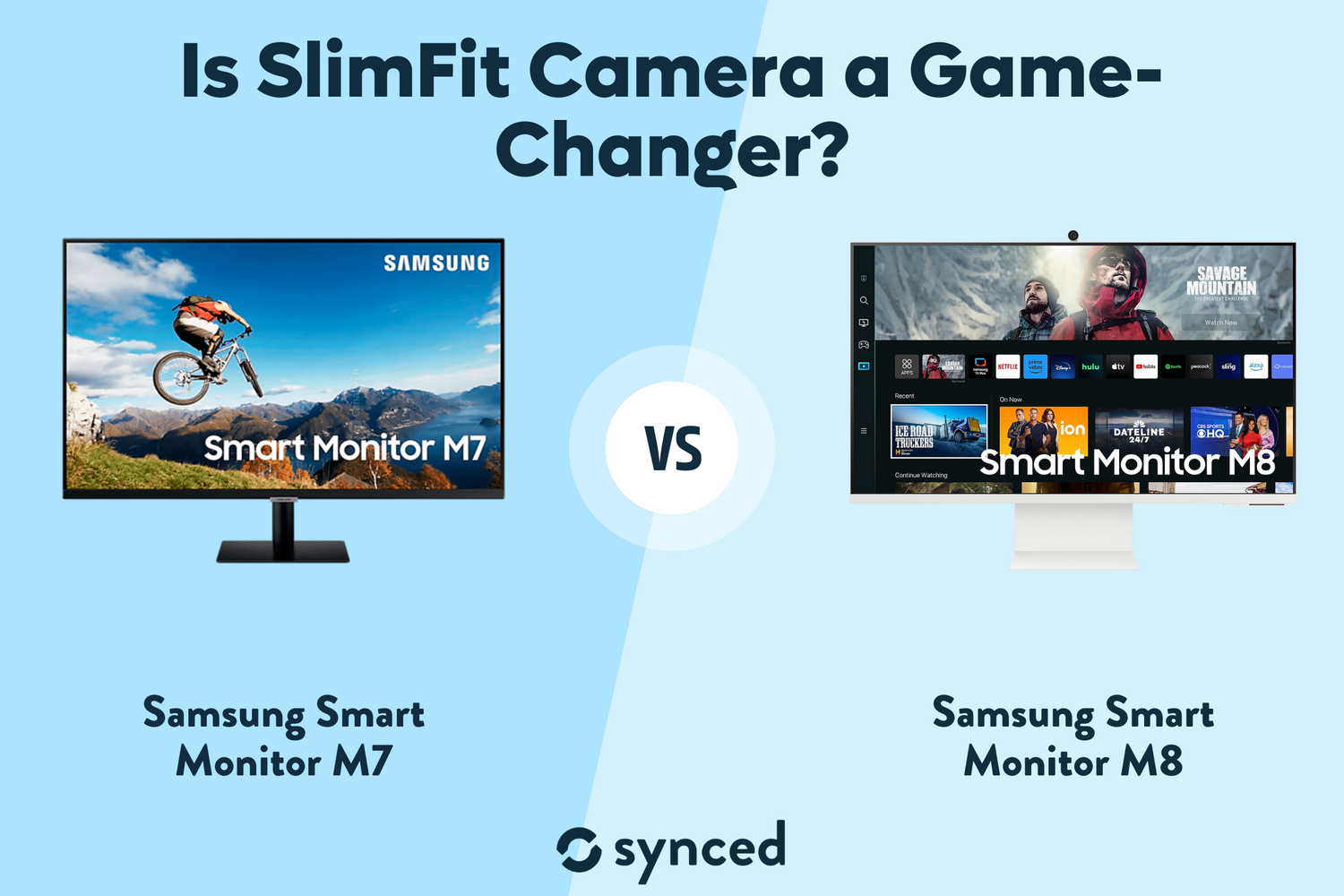





Leave a comment
This site is protected by hCaptcha and the hCaptcha Privacy Policy and Terms of Service apply.