Eero vs Google WiFi
By Elisabeth Christ
Published April 2024

In the world of home mesh WiFi systems, Eero and Google WiFi stand out for their ease of use, reliable coverage, and efficient performance. Both systems utilize mesh technology to eliminate dead zones and provide seamless connectivity across various devices and large areas. Eero offers a sleek, minimalist design while Google WiFi is known for its straightforward setup and strong integration with Google services. As WiFi technology becomes increasingly crucial for supporting our connected lifestyles, choosing the right system is more important than ever. This article compares Eero and Google WiFi under several key aspects, helping you decide which mesh network best fits your home and usage needs.
Key Takeaways
Eero (Dual-band WiFi 5) boasts a processing punch and MU-MIMO technology for efficient multi-device handling but comes at a premium price. Google Wifi 5, on the other hand, prioritizes user-friendliness and affordability, offering a streamlined setup and reliable performance for everyday tasks. While both integrate with various devices, Eero allows for a more open ecosystem, whereas Google Wifi 5 prioritizes seamless integration within the Google smart home universe.

Eero (Dual-band WiFi 5)
Better Choice for Multi-device Handling
✓ 50+ connected devices handling
✓ Up to 2x data transfer efficiency of MU-MIMO Technology
✓ Routers, access points, and various smart home devices integration
✓ Up to 2,000 sq. ft. coverage Area (per unit)

Google WiFi (WiFi 5)
Better Choice for User-friendliness
✓ Easy mobile app setup
✓ Nest speakers and Assistant devices compatible
✓ Up to AC1200 speeds
✓ Small and discreet design
#1 Price & Design

Eero (Dual-band WiFi 5)
Both Eero and Google Wifi 5 take a mesh networking approach, blanketing your home in Wi-Fi goodness. But when it comes to price, they take slightly different paths. Eero (Dual-band Wifi 5) positions itself as a premium option, with a $170 price tag reflecting its sleek design and reliable performance. Google Wifi 5, on the other hand, leans towards affordability at $100, making it an attractive choice for budget-conscious tech enthusiasts.
Design-wise, Eero boasts a minimalist aesthetic. Think clean lines, compact units, and a subtle presence that blends seamlessly into your home décor. Google Wifi 5 adopts a more playful, beacon-like design. It's smaller and lighter than Eero, making it easy to tuck away on shelves or countertops. While both prioritize aesthetics, Eero's minimalist approach might appeal to those who prefer a less conspicuous tech presence, while Google Wifi 5's playful design injects a touch of personality.
#2 Feature & Performance

Google WiFi (WiFi 5)
Eero (Dual-band WiFi 5) and Google Wifi 5, while both utilizing a mesh networking approach to deliver whole-home Wi-Fi coverage, exhibit key technical differences that affect their feature set and overall performance.
Delving into specifics, both systems operate on the 802.11ac wireless standard (Wi-Fi 5), offering theoretical maximum speeds of 1.3 Gbps on the 5 GHz band and 300 Mbps on the 2.4 GHz band. Eero, however, boasts a more powerful processor and larger memory capacity compared to Google Wifi 5 which results in a potentially smoother network management and faster data processing, especially when handling numerous connected devices simultaneously. Additionally, Eero utilizes technology like MU-MIMO, which improves data transfer efficiency when dealing with multiple devices on the network.

Eero (Dual-band WiFi 5)
While Google Wifi 5 lacks MU-MIMO and might have a slightly lower maximum coverage area per unit, it prioritizes a user-friendly experience with a streamlined feature set. Both systems offer dual-band technology with separate radios for the 2.4 GHz and 5 GHz bands, allowing for better network efficiency by segregating traffic between older and newer devices based on their bandwidth requirements.
#3 Compatibility

Google WiFi (WiFi 5)
In terms of compatibility, both utilize common security protocols like WPA2-PSK and WPA3-PSK for secure communication. However, their approach to device integration differs. Eero embraces an open-source philosophy, readily integrating with a wide range of routers, access points, and smart home devices from various manufacturers. This flexibility allows you to build a customized mesh network that complements your existing ecosystem, regardless of brand.
Google Wifi 5, on the other hand, prioritizes a more controlled experience within the Google ecosystem. While it functions with most devices, some advanced features like prioritized bandwidth allocation or guest network customization might require other Google products like Nest speakers. This can be particularly relevant for users who already have a heavily invested Google smart home setup and value seamless integration.
#4 Expandability

Eero (Dual-band WiFi 5)
Eero and Google Wifi 5 offer modular designs, allowing you to add additional units (nodes) to extend coverage as your home layout or number of connected devices changes. Eero utilizes a more plug-and-play approach with each unit acting as a separate node. This simplifies adding new units to the network. Google Wifi 5 might require some additional configuration when adding new units to the existing network.
Both systems also support wired backhaul connections, which use ethernet cables to establish a dedicated connection between mesh nodes for faster data transfer within the network. This can significantly improve network performance, especially for bandwidth-intensive tasks like streaming high-definition video.

Google WiFi (WiFi 5)
Eero offers more flexibility in wired backhaul configurations, allowing you to connect any node to the main router via ethernet for optimal performance. Google Wifi 5 might have limitations in wired backhaul placement depending on the specific model. This can be a crucial factor for users who prioritize maximizing network performance in specific areas of their home.
Eero vs Google WiFi
Final Thoughts

Eero vs Google WiFi
When choosing between Eero and Google WiFi, the decision often comes down to specific household needs and compatibility with other devices. Eero offers slightly more flexibility in terms of expandability and future-proofing, making it a great option for users who anticipate growing their system.
On the other hand, Google WiFi provides robust performance with a strong emphasis on user-friendliness and integration with Google products, ideal for those deeply embedded in that ecosystem. Both systems offer reliable performance, easy setup, and elegant designs that won’t disrupt your home’s aesthetic.
Ultimately, the best choice will depend on your particular connectivity demands, budget, and brand preference. Whether for streaming, gaming, or just browsing, both Eero and Google WiFi are capable contenders in the mesh networking space.
If you like to read more about WiFi Mesh System, check out our other relevant guides here:
Eero Max 7 vs Eero Pro 6E: Is the Higher Price Worth It?
Nest WiFi Pro vs Eero Pro 6E: Which Wi-Fi 6E Mesh Router is Best?
Google Nest WiFi Pro vs TP-Link Deco XE75: Best Wi-Fi 6E Mesh Routers Comparison
Don't miss out on tech
Subscribe to our newsletter to stay up to date on the latest tech trends and guides on the best gadgets around.





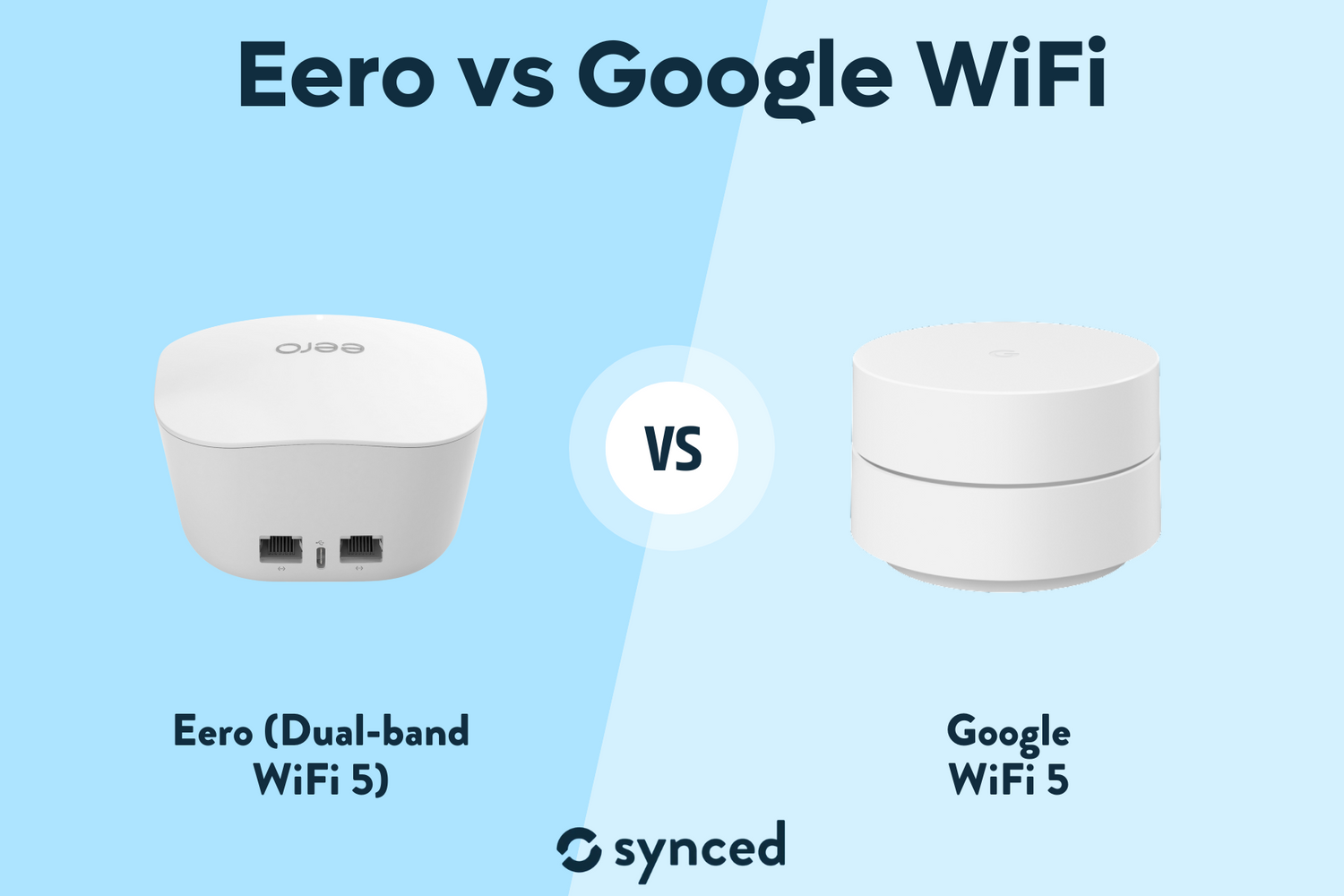

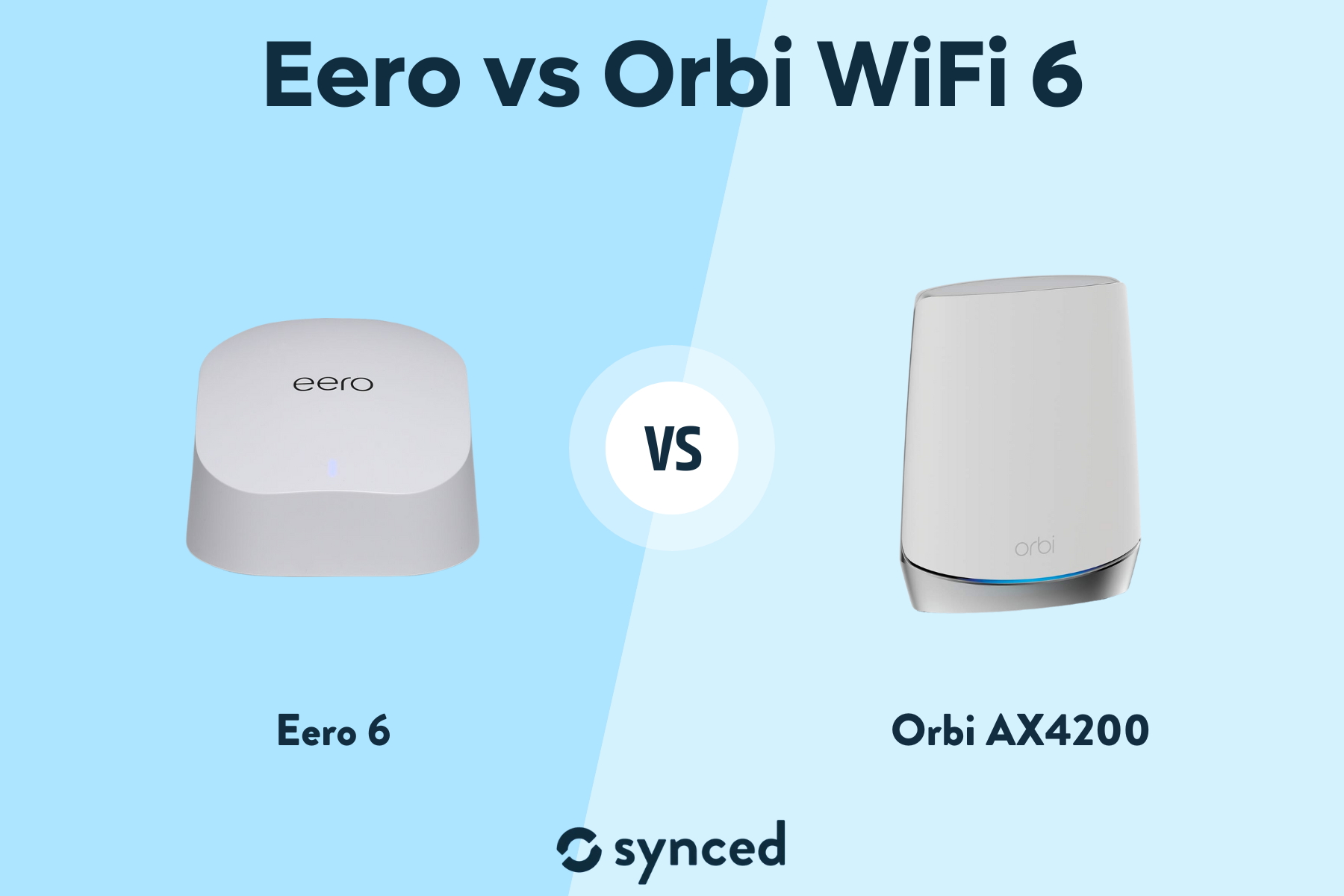



Leave a comment
This site is protected by hCaptcha and the hCaptcha Privacy Policy and Terms of Service apply.