
Swiftpoint ProPoint
Pen-grip Mouse and Presenter
Ergonomic wireless mouse & presenter. Award-winning pen grip design & tilt gestures. The ultimate tool for designers and power users, in the office or on the go.
Ultimate travel mouse – No desk, no problem. On the sofa, in a cafe, airport, plane, bus or train.
Ergonomic pen-grip design – “The most comfortable mouse on the market” Huffington Post.
Works on an iPad* – Use your iPad to remote into a Mac or PC with full mouse control.
In-air presenter – Stand tall and control your presentation. Use hand gestures to draw on the screen.
Power users & designers – Word or Excel, Photoshop or CAD – the world’s only mouse with tilt gestures for scrolling, zooming and rotating.
Ergonomic pen-grip design
Tiny in size, big in comfort. ProPoint™ was designed from the ground up for productivity and ergonomics. Conventional mice use a claw grip that orientates your hand and wrist in an unnatural position that over time causes the pain associated with Carpal Tunnel and Tendinitis. ProPoint’s innovative pen grip design aligns your hand and wrist in a more neutral position, providing comfort and precision at your fingertips.
Remote Desktop Apps
Swiftpoint has partnered with many of the world’s leading remote and virtual desktop infrastructure developers to give you even more power. Not only does PadPoint work with your native iPad apps, such as; your favourite web browser, Mail, and Calendar, but you can use one of the supported iOS applications to access your Windows or Mac desktop directly from your iPad – no matter where in the world you are!
Ultimate Travel Mouse
If you’re sitting on a sofa with your laptop, in a cafe, on a plane, or in a train or bus – this is where ProPoint™ shines – you can use it right on your laptop palm rest. You can connect via Bluetooth, or with the USB receiver (which also charges the mouse). Its size, compact, lightweight (a mere 24gms – 25% of the weight of a conventional mouse) and battery features (1-hour use from a 60-second Rapidcharge™; up to 2 weeks from a full 2-hour charge) all combine to make the ProPoint the perfect travel companion.
Take Command of your Presentations
Not only is ProPoint™ the most comfortable mouse in the world, but with Swiftpoint’s gyro technology, it’s also a “presenter” – meaning it’s actually two devices in one. Stand tall with the ProPoint™ in-hand, and flick the switch to transform it into the ultimate presenter device. Navigate your slides and lead your audience through your presentation with the virtual laser pointer, you can even draw on the screen to highlight what matters most.
Precision and Gestures for Designers & Power Users
ProPoint™ not only gives you the full functionality of a three-button mouse and scroll wheel but, with our unique gyroscope technology, it opens up a new world of tilt gestures for panning, zooming and rotation. Unlike other mice that use the scroll wheel for middle mouse clicks, ProPoint™ has a dedicated 3rd mouse button that’s easy to click. You can assign separate functions to all three buttons when the device is tilted, so there are actually 6 button actions right at your fingertips. Assign shortcuts to the tilt gestures, like app switching, and the actions you use the most. In-office programs like Word and Excel, use tilt gestures to effortlessly flick up / down, or even left / right.
In design programs like Photoshop and Illustrator, flick to the area you need to work on – without even pressing a button. In 3D modelling programs, use tilt-gestures to effortlessly rotate, zoom and pan.

Swiftpoint ProPoint
Technical Specifications
FAQ
Got a question? Let us help.
Reach out to us via our Live Chat or Contact Form if you have any queries.
Swiftpoint ProPoint
Ergonomic Wireless Mouse & Presenter
✓ Elevate your work experience
✓ Award-winning pen grip design
✓ Powerful controls with tilt gestures
✓ Works with any and all iPadOS apps
The Perfect Travel Mouse
If you’re sitting on a sofa with your laptop, in a cafe, on a plane, or in a train or bus – this is where ProPoint™ shines – you can use it right on your laptop palm rest.

Ergonomic Pen-Grip Design
“The most comfortable mouse on the market” Huffington Post.
In-Air
Presenter
Stand tall and control your presentation. Use hand gestures to draw on screen.
Power Users & Designers
Word or Excel, Photoshop or CAD – the world’s only mouse with tilt gestures.
Powered by Rapidcharge™
1-hour use from a 60-second; up to 2 weeks from a full 2-hour charge.

Ergonomic Pen-Grip Design
Tiny in size, big in comfort. ProPoint™ was designed from the ground up for productivity and ergonomics. Conventional mice use a claw grip that orientates your hand and wrist in an unnatural position that over time causes the pain associated with Carpal Tunnel and Tendinitis. ProPoint’s innovative pen grip design aligns your hand and wrist in a more neutral position, providing comfort and precision at your fingertips.

Precision and Gestures for Designers & Power Users
ProPoint™ not only gives you the full functionality of a three-button mouse and scroll wheel but, with our unique gyroscope technology, it opens up a new world of tilt gestures for panning, zooming and rotation. Unlike other mice that use the scroll wheel for middle mouse clicks, ProPoint™ has a dedicated 3rd mouse button that’s easy to click. You can assign separate functions to all three buttons when the device is tilted, so there are actually 6 button actions right at your fingertips. Assign shortcuts to the tilt gestures, like app switching, and the actions you use the most. In-office programs like Word and Excel, use tilt gestures to effortlessly flick up / down, or even left / right. In design programs like Photoshop and Illustrator, flick to the area you need to work on – without even pressing a button. In 3D modelling programs, use tilt-gestures to effortlessly rotate, zoom and pan.

Take Command of Your Presentations
Not only is ProPoint™ the most comfortable mouse in the world, but with Swiftpoint’s gyro technology, it’s also a “presenter” – meaning it’s actually two devices in one. Stand tall with the ProPoint™ in-hand, and flick the switch to transform it into the ultimate presenter device. Navigate your slides and lead your audience through your presentation with the virtual laser pointer, you can even draw on the screen to highlight what matters most.
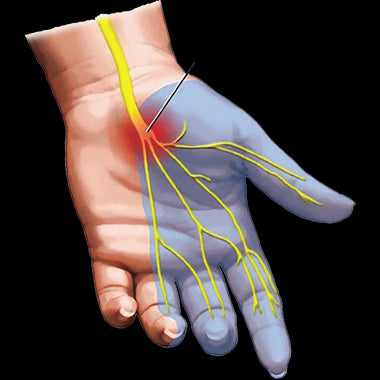
Ergonomic Pen-Grip Design
Tiny in size, big in comfort. ProPoint™ was designed from the ground up for productivity and ergonomics. Conventional mice use a claw grip that orientates your hand and wrist in an unnatural position that over time causes the pain associated with Carpal Tunnel and Tendinitis. ProPoint’s innovative pen grip design aligns your hand and wrist in a more neutral position, providing comfort and precision at your fingertips.
Precision and Gestures for Designers & Power Users
ProPoint™ not only gives you the full functionality of a three-button mouse and scroll wheel but, with our unique gyroscope technology, it opens up a new world of tilt gestures for panning, zooming and rotation. Unlike other mice that use the scroll wheel for middle mouse clicks, ProPoint™ has a dedicated 3rd mouse button that’s easy to click. You can assign separate functions to all three buttons when the device is tilted, so there are actually 6 button actions right at your fingertips. Assign shortcuts to the tilt gestures, like app switching, and the actions you use the most. In-office programs like Word and Excel, use tilt gestures to effortlessly flick up / down, or even left / right. In design programs like Photoshop and Illustrator, flick to the area you need to work on – without even pressing a button. In 3D modelling programs, use tilt-gestures to effortlessly rotate, zoom and pan.


Take Command of Your Presentations
Not only is ProPoint™ the most comfortable mouse in the world, but with Swiftpoint’s gyro technology, it’s also a “presenter” – meaning it’s actually two devices in one. Stand tall with the ProPoint™ in-hand, and flick the switch to transform it into the ultimate presenter device. Navigate your slides and lead your audience through your presentation with the virtual laser pointer, you can even draw on the screen to highlight what matters most.
Remote Desktop Apps
Swiftpoint has partnered with many of the world’s leading remote and virtual desktop infrastructure developers to give you even more power. Not only does PadPoint work with your native iPad apps, such as; your favourite web browser, Mail, and Calendar, but you can use one of the supported iOS applications to access your Windows or Mac desktop directly from your iPad – no matter where in the world you are!

In The Palm Of Your Hands
Comfortable to grip and easy to use. Transform the way you work.
What's Included
1x Swiftpoint ProPoint
1x USB Charger
1x Travel Case
1x User Manual
1-Year Limited Hardware Warranty

Technical Specifications

FAQ






