These jewelry may be able to save you during emergencies!
By Naila Syifa
Updated July 2024

Have you ever walked at night and felt unsafe? Have you ever been in a situation where you needed to quickly call for help?
Terrifying personal experience drove Rajia Abdelaziz to create a line of smart jewelry that can discreetly call for help in an emergency. She wanted to empower people, especially women, to feel safer and more secure in their daily lives.
Indeed, personal safety devices are already common in the market. However, they often look unappealing, bulky, and sometimes obvious, drawing unwanted attention and making the wearer feel even more vulnerable.
This is where invisaWear jewelry comes in, offering discreet and stylish safety devices that can seamlessly integrate into one's everyday look.
invisaWear Smart Jewelry

invisaWear Bracelet
invisaWear is a line of smart jewelry that can help keep you safe in emergencies. These stylish pieces, including necklaces, bracelets, and keychains, conceal a hidden panic button. When pressed, the button will notify your emergency contacts along with your location, so they can come to your aid.
The invisaWear smart jewelry is stylish and fashionable enough to wear in everyday life, yet functional enough to provide a lifeline when you need it most. Its ordinary appearance allows the wearer to subtly access help without drawing unwanted attention, making it a discreet and effective personal safety tool.
invisaWear offers 3 types of smart jewelry to choose from: a necklace, bracelet, and keychain. Each offers the same safety features and functionality, they just have different wearable form factors to suit different preferences and needs.
In the following sections, we'll explore in more detail what features the invisaWear jewerly has to offer to help keep you safe.

invisaWear Necklace
Smart Safety Necklace
✓ SOS Message
✓ Location Sharing
✓ 911 Assistance
✓ Companion App

invisaWear Bracelet
Smart Safety Bracelet
✓ SOS Message
✓ Location Sharing
✓ 911 Assistance
✓ Companion App

invisaWear Keychain
Smart Safety Keychain
✓ SOS Message
✓ Location Sharing
✓ 911 Assistance
✓ Companion App
Emergency Assistance

invisaWear Necklace
invisaWear necklace, bracelet, and keychain each feature a beautiful pendant or charm that conceals a hidden panic button. When feeling threatened or in distress, the user can double press the charm to instantly activate the panic alert, which will discreetly trigger assistance in 3 ways:
- Emergency Contacts. This is the default setting. When installing the app for the first time, you'll be asked to add up to 5 emergency contacts. Upon activating the panic button, your emergency contacts will instantly receive your location and an alert that you need help. They can then take appropriate action to assist you.
- Silent SOS to 911. This is an optional feature. When enabled, the panic button will also notify ADT agents who can then contact authorities and dispatch emergency services to your location. ADT agents will text you to gather more details about your emergency, but they'll still notify 911 even if you don't respond. Once the emergency services have been notified, ADT will text you with status updates.
- 24/7 Professional Monitoring. This is an optional feature similar to the previous Silent SOS feature, but ADT agents will call you instead of mere texting to provide you with better assistance. They will stay on the line with you until you feel safe or emergency services arrive.
In-App Features

invisaWear App
invisaWear jewelry comes with the invisaWear companion app, which allows you to manage your settings and emergency contacts. The app also offers a range of additional features, which adds an extra layer of safety and security for added peace of mind.
SOS Chat & Video Call
From the invisaWear app, you can start chatting or video calling directly with an ADT agent to get immediate assistance during an emergency. ADT agents are prepared to respond to a variety of emergency situations, from medical emergencies to fires or car crashes, and will dispatch the appropriate help.
This feature is useful if you're not wearing your invisaWear jewelry at the moment, but still need assistance.
Voice Activation
Under dangerous situations where you cannot reach your jewelry, you can activate the SOS hands-free by saying certain keywords. You can set your own Secret Phrase on the app, which the smartphone will recognize to trigger the emergency alert. Once activated, the same emergency notification process will be initiated as when pressing the panic button on the jewelry.
This hands-free activation allows you to call for help even when your hands are restrained or you are unable to physically press the button.
Safety Timer
When engaging in potentially risky activities like going for a run at night, on a blind date, or traveling alone, you can set a safety timer on the invisaWear app. If you don't check in when the timer runs out, ADT agents will check on you. If you don't respond, they'll notify 911 and your emergency contacts along with your location.
This feature is a preventive method to help keep you safe just in case something were to happen during the activity you're engaging in. This allows you to get help even if you're unable to manually activate the panic button or reach the app.
invisaWear Jewelry
Final Thoughts

invisaWear Jewelry
The invisaWear smart jewelry offers a discreet and effective solution for personal safety, providing a lifeline in emergency situations without drawing unwanted attention. With its stylish design, seamless integration into everyday wear, and comprehensive safety features, invisaWear empowers users to feel more secure and confident in their daily lives.
Whether you're walking alone at night, traveling to a new place, or simply wanting an extra layer of protection, the invisaWear line of necklaces, bracelets, and keychains can give you the peace of mind you need, knowing help is just a button press away.
If you like to read more about wearable tech, check out our other relevant guides here
9 Wearable Tech to Elevate Your Style
Best Wearable Air Conditioners




























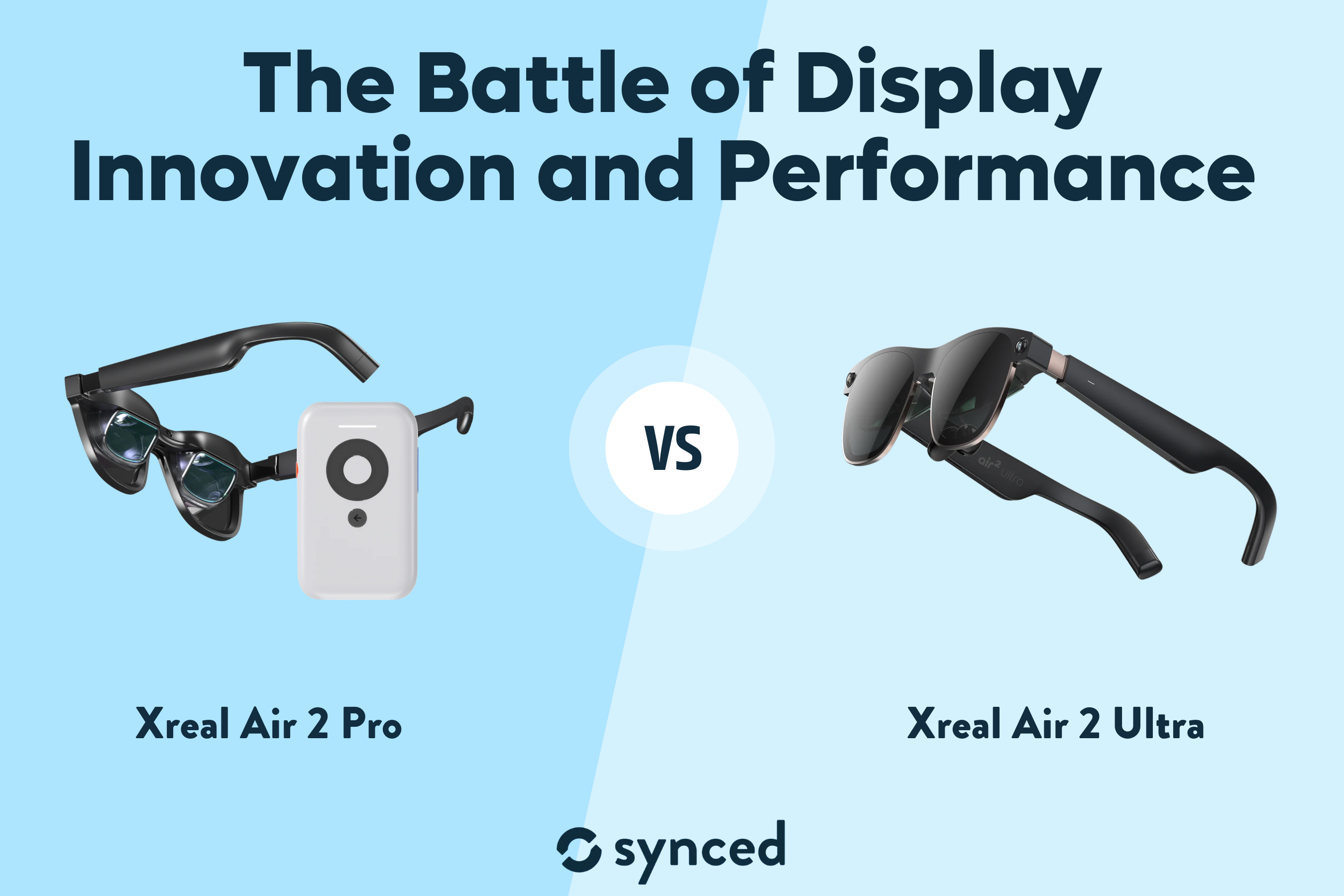
Leave a comment
This site is protected by hCaptcha and the hCaptcha Privacy Policy and Terms of Service apply.