The Best Smart Pens 2024
By Linus Tan
Updated Jan 2024

Improve your productivity by working smarter, not harder. Smart pens are the perfect blend of traditional writing tools and modern digital technology, allowing you to convert handwritten notes into a digital format. With digitised notes, you can easily search and organise your notes. By using the best smart pen, you'll be able to elevate your productivity and make studying, working, or managing your home life a lot easier. Here is a list of our top picks for smart pens that can help you write digital notes:

Best Overall: Livescribe Symphony
✓ Easily save, search & share your notes
✓ Supports audio recordings
✓ Extensive app integrations
✓ Compatible with iOS & Android

Best for Style: Moleskine Pen+ Ellipse
✓ Easily save, search & share your notes
✓ Transcription & translation
✓ Sleek quality design
✓ Compatible with iOS & Android

Best for User Experience: Neo Smartpen LAMY
✓ Easily save, search & share your notes
✓ Transcription & translation
✓ Copy & paste writing elements
✓ Compatible with iOS & Android

Best Alternative: Rocketbook Core
✓ Reusable pages
✓ Convenient QR scanning
✓ Easy search & share
✓ Eco-friendly
#1 Best Overall: Livescribe Symphony

Livescribe Symphony
The Livescribe Symphony smart pen has an ergonomic design and a solid weight that accommodates its sensor. This sensor uses micro-dots on special Livescribe notebooks and printable dot paper to track the pen's movements and transcribe what is written into a digital version that is stored on your device.
When paired with the user-friendly Livescribe+ application, the Livescribe Symphony smart pen captures your handwriting in real time and converts it into editable text. The app also allows you to record audio and synchronise it with your written notes. Reviewers have noted the high level of accuracy of the Livescribe Symphony in reproducing handwritten notes.
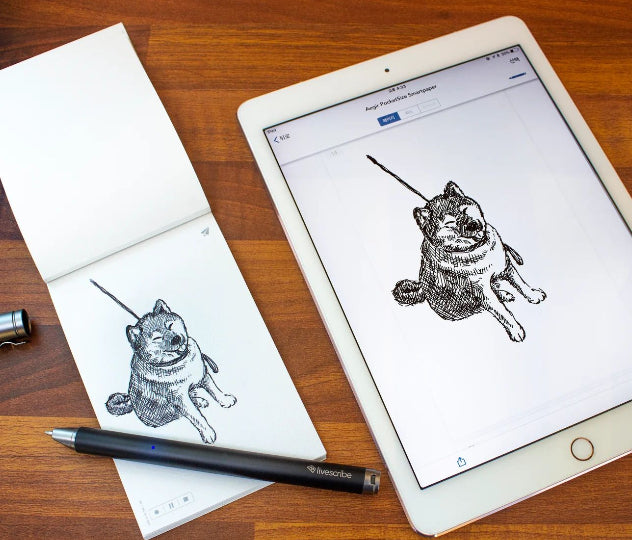
Livescribe Symphony
According to the manufacturer, the Livescribe Symphony smart pen can store up to 1,200 pages before requiring synchronisation. Its integration with popular applications such as Dropbox, Evernote, OneNote, and Google Drive simplifies sharing. This smart pen can be charged via USB and provides up to 10 hours of writing once fully charged.
Overall, the Livescribe Symphony provides an excellent combination of comfortable ergonomics, extended battery life, and precise conversion of handwritten notes to digital text.

Livescribe Symphony
Best Overall
✓ Easily save, search & share your notes
✓ Supports audio recordings
✓ Extensive app integrations
✓ Compatible with iOS & Android
#2 Best for Style: Moleskine Pen+ Ellipse

Moleskine Pen+ Ellipse
The Moleskine Pen+ Ellipse has a sleek metallic body that gives it a premium feel. However, some reviewers have noted that the smart pen is slightly chunky. This is because the nib not only houses the pen, but also a small camera that tracks your writing on Ncode paper. The cap includes a convenient clip for attaching it to any notebook cover.
The Pen+ Ellipse utilises notebooks that employ Ncoded paper technology. This smart pen tracks all doodles made on the notebook's surface and retrieves all of your writings and drawings once it's connected to the Moleskine Notes app. Additionally, the Ncoded paper recognizes individual pages that you have written on, making it easier to search by note page.
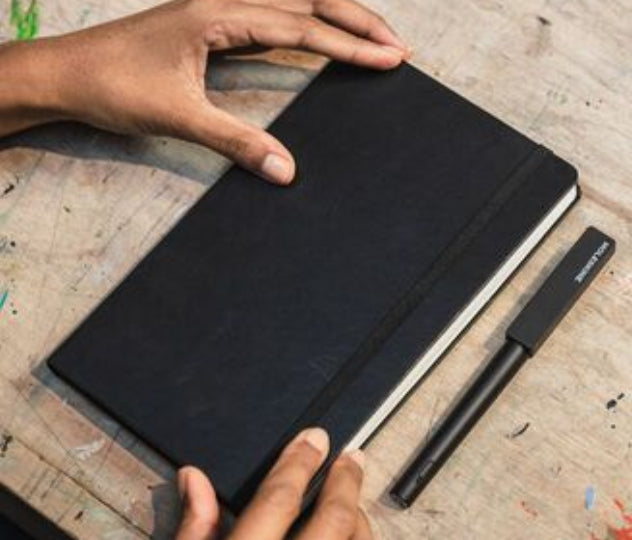
Moleskine Pen+ Ellipse
The smart pen is equipped with various impressive features. In addition to recording your work in real-time and allowing you to replay your writings and drawings, it also offers the ability to edit your notes and add audio. Moreover, it has a transcription option that converts your notes into text, which can be easily copied and pasted into other documents. To effortlessly share your notes via email, simply click on the email icon located at the top right corner of each page.
For artists, features like converting sketches and diagrams into high-quality digital files that can be easily shared, as well as the ability to edit their work afterwards, can be quite useful. The Moleskine Pen+ Ellipse has internal storage that can hold up to 1,000 pages. While the smart pen lasts for approximately four to five hours, it can be quickly charged by plugging it into your laptop.
The Moleskine Pen+ Ellipse lives up to its name by offering a quality and comfortable writing experience, with perfect replication of both writing and drawing.

Moleskine Pen+ Ellipse
Best for Style
✓ Easily save, search & share your notes
✓ Transcription & translation
✓ Sleek quality design
✓ Compatible with iOS & Android
#3 Best for User Experience: Neo Smartpen LAMY

Neo Smartpen LAMY
Neo offers a variety of notebooks that are compatible with N Notebooks created with Neo Smartpen's proprietary Ncode. These include regular lined and blank notebooks, yearly planners, and the unique Daily Action Planner. This ensures that there is a notebook suitable for everyone to use with the Neo Smartpen LAMY.
Each page of the N Notebook has a unique code that identifies the page, location, and notebook in use. The pen records and stores this information, which can be synced with the Neo Studio app to save digital records across iOS, Android, and Windows devices.
The Neo Studio App offers a wide range of features. Firstly, it includes multi-language transcription which allows you to convert your physical ink to digital text in more than 30 languages. Additionally, the app provides basic editing tools, such as adjusting your brush stroke, highlighting, changing the text colour, and even editing the text using your finger or stylus. Furthermore, the app includes an eraser tool which comes in handy when removing unnecessary text from the digital copy.
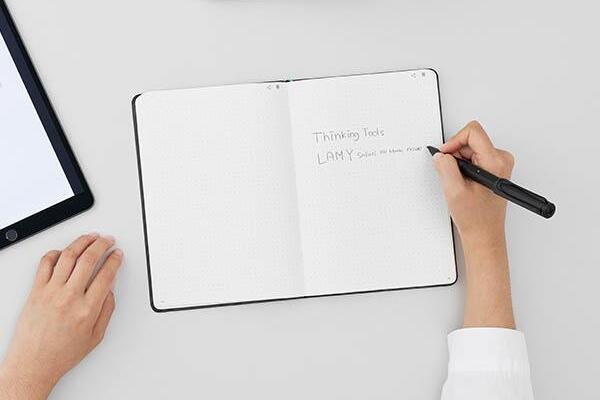
Neo Smartpen LAMY
The Neo Smartpen LAMY has the ability to store up to 1000 pages of offline content. As soon as the pen is synced to the app, anything that is handwritten will be instantly converted into a digital copy. An interesting feature is that each N Notebook is saved to its own folder and each individual page is saved as a PDF file, which can be easily shared with others. One other unique feature from Neo Smartpen is HybridDocs, which lets you copy our digitalise writing element and paste it across compatible software like Google Docs, PowerPoint, and more.
This pen uses a universal D1-sized refill that is available in various colours and point widths. You can purchase these refills from most stationery stores or online shops. Additionally, the refills are effortless to remove and install. Simply grab the pen tip, pull it out, and insert a new refill.
Overall, the Neo Smartpen LAMY provides an exceptional user experience with its user-friendly Neo Studio app, a wide selection of notebooks, and easy refill accessibility.

Neo Smartpen LAMY
Best for User Experience
✓ Easily save, search & share your notes
✓ Transcription & translation
✓ Copy & paste writing elements
✓ Compatible with iOS & Android
#4 Best Alternative: Rocketbook Core

Rocketbook Core
The Rocketbook Core is a smart notebook that allows you to endlessly reuse the pages by wiping them clean, and it sounds almost too good to be true. However, the product promises that it is indeed possible.
The Rocketbook Core uses polyester composite paper that is compatible with Pilot Frixion erasable pens. The ink dries quickly, preventing smudging. The notebook is a sustainable alternative to traditional paper and pen because its pages can be easily wiped clean with a damp cloth and reused repeatedly.

Rocketbook Core
The Rocketbook Core notebook pages contain a QR code and seven symbols at the bottom. With the Rocketbook app, you can easily digitise your notes by scanning the pages and uploading them to the cloud. Once you have downloaded and set up the app, you can assign each symbol to a preferred app such as OneDrive, Google Drive, Evernote, OneNote, Dropbox, Slack, iCloud, Box or email. This feature simplifies the automated sharing of your notes, making it a convenient and effortless process.
Additionally, the app features an OCR or Optical Character Recognition function that can recognise your handwritten text and automatically name and search your notes. Although it does not have an instant writing-to-text conversion feature, the Rocketbook Core cleverly exports notes to both PDF and JPEG formats for easy sharing.
Choose the eco-friendly option with Rocketbook Core. It lasts as long as you need it to, while also offering features such as scanning, digitising, and organising your handwritten notes.

Rocketbook Core
Best Alternative
✓ Reusable pages
✓ Convenient QR scanning
✓ Easy search & share
✓ Eco-friendly
Compare the Best Smart Pens
Final Thoughts
Smart pens are a great investment for those who enjoy the tactile experience of writing, while also wanting to digitise their notes. They're perfect for students attending lectures or artists looking to digitise their sketches. There are many options available in the market at varying price points.
Don't miss out on tech
Subscribe to our newsletter to stay up to date on the latest tech trends and guides on the best gadgets around.




























