Cricut Maker 3 vs Cricut Explore 3: Which is Better?
By Linus T.
Updated Feb 2024

Cricut released their new generation of smart cutting machines in 2021, featuring the Cricut Maker 3 and Cricut Explore 3. Both machines feature upgrades in their design and specs from their predecessors for an entirely enhanced cutting experience.
They cut 2x faster and work with smart materials for a change. You can now enjoy the mat-less cutting feature to remove restrictions and make larger cuts of up to 12ft at a go. Both machines are also compatible with the Cricut Roll Holder, which is great for holding your material in place when doing these longer cuts.
In essence, the Cricut Maker 3 can do everything the Explore 3 can and much more. So when it comes to comparing the two models side-by-side, it boils down to weighing the additional cost with the extra features of the Maker 3.
Let's dive in to our review of the Cricut Maker 3 vs Cricut Explore 3.
On our list
#1 Adaptive Tool System
#2 Tool Compatibility
#3 Cutting Force & Materials

Cricut Maker 3
The ultimate smart cutting machine
Cricut Maker 3 has the power to cut 300+ materials and now smarter and faster than ever.

Cricut Explore 3
Full-featured cutting machine
Cricut Explore 3 lets you cut, draw, score, and more with jaw-dropping speed and precision.
1. Adaptive Tool System

Cricut Maker 3
One unique feature in the Cricut Maker 3 is its Adaptive Tool System. The Cricut Adaptive Tool System is unique to the Cricut Maker line, so you will find it in the Maker 3 and Maker models but not in the Explore 3 model.
The Adaptive Tool System lets Maker 3 actively manage the blade’s location into the most optimal position for the next cut by intelligently lifting and rotating the blade. With this, you get greater precision for those intricate projects or when working with thicker materials.
Alternatively, Explore 3 uses Cricut’s Cut Smart technology, which cuts your material by passively dragging the blade across it, allowing the angles and curves of your design to change the blade direction.
The Adaptive Tool System also makes the Cricut Maker 3 compatible with the QuickSwap Housing System, which lets you easily swap tools by snapping on the preferred tip you like to use. These include the Single & Double Scoring Wheel, Engraving Tip, Debossing Tip, Wavy Blade, and Perforation Blade. The QuickSwap Housing System makes it a lot more affordable to play with different tools.
This also brings us to the next difference between the two machines on tool compatibility.
2. Tool Compatibility

Cricut Explore 3
The Cricut Maker 3 and Explore 3 both work with 6 basic tools to cover your essential crafting needs. These include the following along with their typical use cases.
Fine-Point Blade
For intricate cuts across paper, cardstock, poster board, vinyl, iron-on, and other thin to medium-weight materials.
Deep-Point Blade
For intricate across a wider range of materials like chipboard, stamp material, thick cardstock, stiffened felt, foam sheets, cardboard, and some fabrics.
Pens & Markers
For writing unique messages and text across a range of materials.
Scoring Stylus
For scoring fold lines for cards and envelopes, boxes, 3D projects, and more.
Foil Transfer Tool
For adding a foil effect to projects on a variety of materials using Foil Transfer Sheets. Work with 3 interchangeable tips – fine, medium, and bold.
Bonded-Fabric Tool
Similar to a fine-point blade but reserved for intricate cuts on bonded fabrics or fabrics with an iron-on backer.
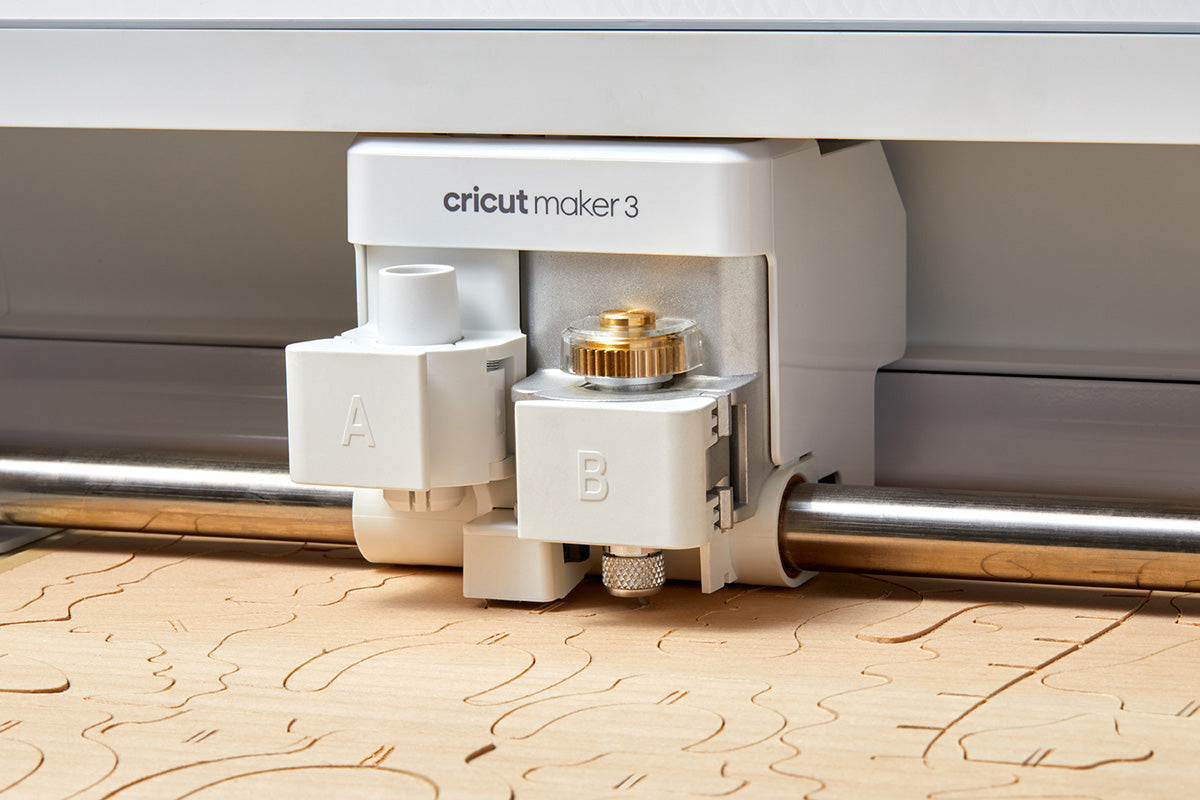
Cricut Maker 3
On top of these 6 basic tools, the Cricut Maker 3 is compatible with an additional 7 tools and counting to unlock a whole new range of crafting possibilities.
Rotary Blade
For precision fabric cutting across fabrics and other soft, delicate, or less-dense materials, like tissue paper and cork
Knife Blade
For slicing through denser and thicker materials balsa wood, mat board, and chipboard.
Scoring Wheels (Single & Double)
For creating crisp creases in thick and thin materials to make perfect, effortless folds by using up to 10X more pressure than the Scoring Stylus. The Single Scoring Wheel is great for uncoated, light materials, including crepe paper, light cardstock, and even acetate, while the Double Scoring Wheel works with coated or heavier materials like poster board and cardboard.
Engraving Tool
For adding personalised text or creating monograms, drawing decorative flourishes and embellishments, or inscribing your favourite quotes on a variety of materials.
Debossing Tool
For creating detailed depressions to your paper crafts.
Wavy Blade
For adding a wavy edge to any design like original decals, envelopes, cards, gift tags, and collage projects.
Perforation Blade
For creating evenly space perforation lines in tear-out booklet pages, raffle tickets, homemade journals, and more.
3. Cutting Force & Materials

Cricut Maker 3
The Cricut Maker 3 has 10x cutting force as compared to Explore 3. The difference in cutting power allows the Maker 3 to cut through more materials.
With the Cricut Explore 3, you can cut over 100+ materials that include a wide range of lightweight & speciality materials. These include staple materials like paper, iron-on and vinyl.
On the other hand, the Cricut Maker 3 is able to cut over 300+ materials due to the greater power it has to slice through thicker and denser objects like basswood, leather and matboard.
To see the full list of materials you can cut with each machine, click here.
Compare Cricut Smart Cutting Machines
Final Thoughts

Cricut Explore 3
The Cricut Maker 3 and Cricut Explore 3 are both amazing smart cutting machines that are the dreams of every crafter. To answer the big question of which machine is for you, it all boils down to the crafting possibilities you like to explore.
The Cricut Maker 3 is great for adventurous crafters who want to explore the limitless craft ideas they can imagine. It is a smart cutting machine that will go all the way with you to turn your quirky designs into reality by pushing the boundaries with materials like boards, fabrics and leathers.
The Cricut Explore 3 is great for those with a specialised craft around cards, papers, iron-on and vinyl. If you have very specific craft requirements and only see yourself cutting materials within this range, then the Cricut Explore 3 is all you need.
In our opinion, it’s worth investing a little more for the Cricut Maker 3. The price difference isn’t a huge jump for all the extra potential you can get out of it. However, as mentioned, if you do not see yourself going beyond the basic features, then you’ll be better off saving some dollars with the Cricut Explore 3.
If you like to read more on Cricut smart cutting machines, check out our other relevant guides here:
Cricut Buyer’s Guide
Cricut Maker 3 vs Cricut Maker
Cricut Easypress 3 vs Cricut Easypress 2
Best Cricut Accessories: Everything You Need To Get Started
Explore the full collection for Cricut on Amazon.com or visit the Official Cricut Singapore Store.
Don't miss out on tech
Subscribe to our newsletter to stay up to date on the latest tech trends and guides on the best gadgets around.







