Best Cricut Accessories: What Do You Need To Start?
By Linus T.
Updated Jan 2024

When you’re just getting started with your Cricut journey, you might be overwhelmed with the entire range of blades, tools and materials available in their collection and not know where to start. In retrospect, it’s actually a good problem.
You see, Cricut smart cutting machines are extremely versatile and robust, allowing you to explore different design and crafting options using all the accessories they have.
Of course, every crafter may have different needs or projects they have in mind, hence requiring a more specific set of tools.
In this article, we outlined all the best Cricut accessories you need to get started on your crafting experience.
If you’re still figuring out which Cricut machine to get, you can take a look at our Best Cricut Machine guide.
On our list
#1 The Basics
#2 Essentials for Cricut Explore & Cricut Maker 3
#3 Essentials for Cricut Maker 3
Explore Best Cricut Accessories
1. The Basics
Every Cricut machine comes with a blade for you to get going. For the Cricut Joy, you will receive the Cricut Joy Blade, while in the Explore 3 & Maker 3 you will receive a Premium Fine-Point Blade.
These blades cover most light-duty work from cutting vinyl, iron-on and cards, allowing you to customise everyday items. But before you can get started on some of these projects, there are certain accessories and materials you need to help you complete them.

Cricut Easypress 3
Basic Tool Set
The Cricut Basic Tool Set includes scissors, tweezers, a weeder, a scraper and a spatula. In our opinion, the two most important tools here are the weeder and spatula.
The weeder lets you easily remove unwanted bits from a cut image when working with vinyl or iron-on, while the spatula lets you lift the remaining cut image from the cutting mat to prevent it from tearing or curling. These tools will become a staple in your everyday crafting journey.

Cricut Basic Tool Set
All the tools you need
A starter pack of basic crafting tools to assist with your projects.
Cutting Mat
The great thing about the new line of Cricut models is that you don’t have to use a cutting mat when cutting Cricut Smart Materials. However, for everything else, you will definitely need a mat to get the job done.
The cutting mat will help to hold your materials in place as it weaves in and out of your Cricut cutting machine. Do note that these mats also do not last forever as one side of it is a sticky surface for your materials to stick on and its stickiness will wear out over time, so you will need to get replacements.
To touch a bit more about the mats, there are actually 4 versions: the LightGrip, StandardGrip, StrongGrip and FabricGrip. The LightGrip mat is generally used for lightweight materials like paper and cardstock. The StandardGrip will be used for things like iron-on and vinyl. The StrongGrip is for items like leather and basswood. And lastly, the FabricGrip for what its name suggests, Fabric.

Cricut Cutting Mat
All the mats you need
Support and secure your cutting needs with all types of mats.
Transfer Tape
If you’re working with materials like vinyl, which will be for most simple projects like decorating household items and such, you will need Transfer Tape to get the job done.
Transfer Tape helps you extract your cut image from the material backing so that you can paste it onto the surface of your choice accurately.

Cricut Transfer Tape
For your vinyl needs
Extract your cut images from material backings for easy application.
Cricut Easypress 3
Wonder how crafters make those unique-looking shirts? They make a design, cut it out with iron-on material and then iron it onto their shirts.
You technically can use your regular household iron to get the job done, but if you want to minimise human error and always get it done right then you’ll need a Cricut Easypress 3.
The Cricut Easypress 3 is an app-compatible heat press that guides and controls your heat pressing. With it, you can make beautiful custom tees and more, without the worry of burning your clothes or messing up.

Cricut Easypress 3
A smarter heat press
The speed of a heat press and the convenience of an iron, now with the genius of the Cricut Heat™ app.
Replacement Blades
Though you might not need them too soon, it’s always good to get a set on standby in case your current blade runs out of steam halfway through a project.
Typically, your Cricut blades should last you a couple of months and up to a year. That’s a huge range, but of course, it all depends on how often you use them and what materials you cut. Replacement blades will not spoil sitting in your drawer, so you don’t have to be afraid of stocking up for a crafting emergency.

Cricut Joy Blade
For crafting emergencies
Replace your Cricut Joy Blade for improved cutting.

Cricut Fine-Point Blade
For crafting emergencies
Replace your Cricut Explore 3 & Maker 3 Blade for improved cutting.
2. Essentials for Cricut Explore & Cricut Maker 3
With the higher-end machines, Cricut Explore 3 & Cricut Maker 3, you open a world of new crafting potential with their better specs and capabilities. You can cut materials with greater width, slice through thick and dense materials like cardboard and fabrics and have a lot more tools at your disposal.
Here are some Cricut Accessories you will need for your Cricut Explore 3 & Maker 3.

Cricut Blades
Deep Point Blade
The Deep Point Blade is slightly different from the Fine-Point Blade that you will receive with your machine. It is stronger as it is made out of more durable steel and has a deeper blade angle of 60 degrees (vs 45 degrees in the Fine Point Blade). As such, you are able to perform intricate cuts across a wide variety of thicker materials like cardboard, chipboard and thick cardstock.

Cricut Deep Point Blade
For stronger cuts
Cut through thicker materials like cardboard, chipboard and thick cardstock.
Roll Holder
The Cricut Explore 3 & Maker 3 are both compatible with Cricut’s new Smart Material line. These materials, mainly vinyl and iron-on, let you cut without a cutting mat while using the Cricut.
This lets you make longer designs of up to 12ft/3.6m long. The Roll Holder is a great helping hand for such tasks as it will help you hold it place your roll of material as the Cricut works on it. It also comes with a built-in trimmer to slice through your materials when the cuts are done.
To clarify, you don’t require the Roll Holder to make these longer cuts, you can also just set your roll of material on the workstation. The Roll Holder simply helps keep things organised and secure for you.

Cricut Roll Holder
Keep it organised
Hold your roll of material in place when making long cuts.
3. Essentials for Cricut Maker 3
The Cricut Maker 3 is the most powerful smart cutting machine from Cricut’s current lineup. It features a cutting force of up to 4,000 grams. In comparison, the Cricut Explore 3 only delivers 400 grams of cutting force.
This is a difference of 10 times and it makes a huge difference when it comes to cutting ability, allowing the Maker 3 to cut through denser materials like leather, basswood, and more.
Most crafters choose the Cricut Maker 3 for this reason. They are looking to explore craft ideas using such materials and to also execute certain designs like engraving or perforation.
To get you started on such projects, here are some Cricut Accessories you will need for your Cricut Maker 3.
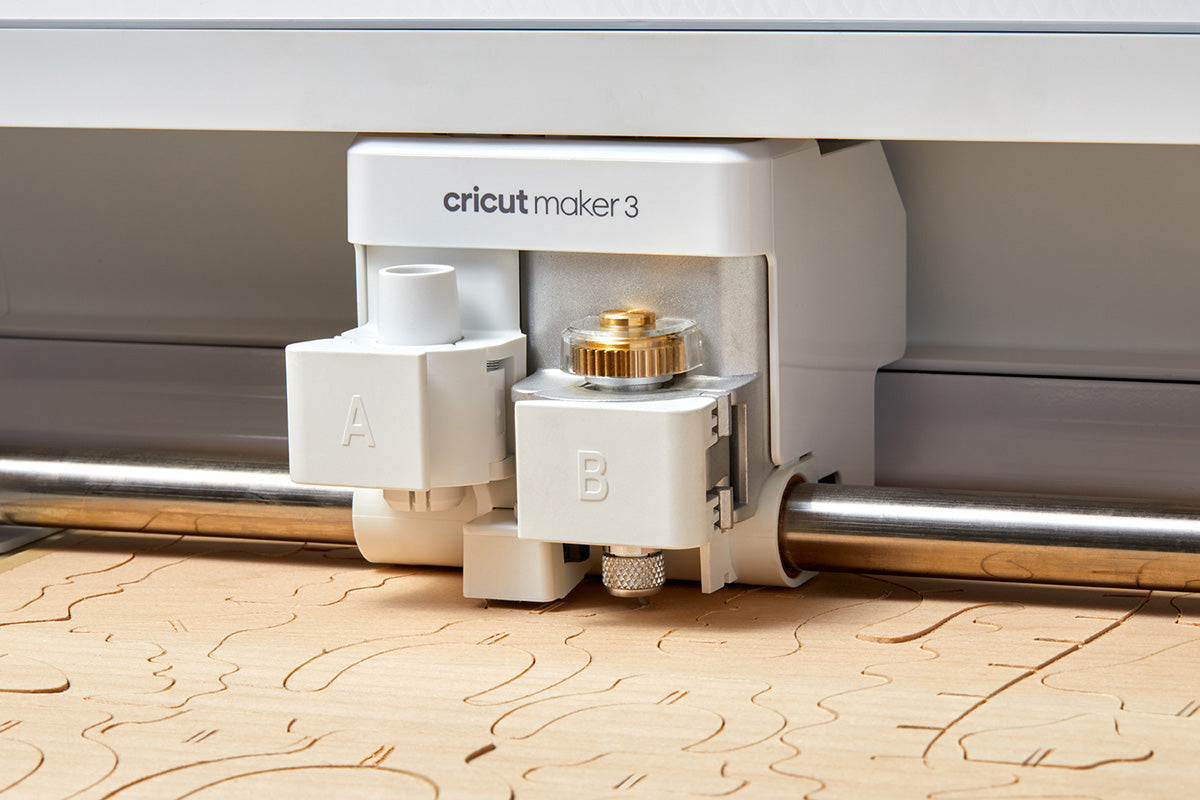
Cricut Maker 3
Knife Blade
The Knife Blade is Cricut’s strongest and sharpest cutting tool. It gives users the ability to slice through thick materials up to 2.4mm thick. This is the tool you will need to cut things like balsa wood, leather and matboard.

Cricut Knife Blade
For the deepest cuts
Slice through thick materials up to 2.4mm thick like balsa wood, leather and matboard.
QuickSwap Housing + Tips
The QuickSwap Housing is specially designed for the Adaptive Tool System found in the Cricut Maker range. It lets you easily swap between different tooltips to carry out various design patterns. These include the Scoring Wheel (Single & Double), Engraving Tip, Perforation Blade, Debossing Tip, & Wavy Blade.

Cricut QuickSwap Tool
Expand your design range
Execute a variety of cutting and design patterns to elevate your craft.
Explore Best Cricut Accessories
Final Thoughts

Cricut Maker 3 & Cricut Explore 3
Cricut has an extensive range of accessories and tools you can choose from. Whether you’re a beginner or a professional, their smart cutting machines have the ability to perform design and crafting tasks suited to your needs.
In this article, we outlined the different Cricut Accessories that you need to get started with across their Joy, Explore & Maker line-up. For more specific use cases, you might have to go down the rabbit hole and discover other essentials you need for your crafting arsenal.
If you like to read more on Cricut smart cutting machines, check out our other relevant guides here:
Cricut Buyer’s Guide
Cricut Maker 3 vs Cricut Explore 3
Cricut Maker 3 vs Cricut Maker
Cricut Easypress 3 vs Cricut Easypress 2
Explore the full collection for Cricut on Amazon.com or visit the Official Cricut Singapore Store.
Don't miss out on tech
Subscribe to our newsletter to stay up to date on the latest tech trends and guides on the best gadgets around.




























