Insta360 Flow Pro vs Flow: Similarities & Differences
By Naila Syifa
Updated July 2024

Insta360 just released the Flow Pro gimbal, one year after releasing the widely well-known Insta360 Flow. The Insta360 Flow Pro is probably the best gimbal for iPhone so far, featuring Apple DockKit support that expands its compatibility with the iPhone's native Camera app and other iOS apps.
But that is not the only difference between the two gimbals! There is more beneath the surface. In this comparison, we'll dive into the key differences and similarities between the Insta360 Flow Pro and the original Insta360 Flow to help you decide whether upgrading is worth it for your needs.
Key Takeaways
With Apple DockKit support, the Flow Pro is natively compatible with 200+ third-party iOS apps, while the Flow relies on the Insta360 app's Live Mode to integrate with a more limited number of third-party apps in iOS and Android. The Flow Pro also pans infinitely to 360°, while the original Flow has a limited panning range from -230° to 100°. Despite lacking the new features, the original Insta360 Flow has a longer 12-hour battery life compared to the Flow Pro's 10-hour battery life.


Insta360 Flow Pro
Dedicated Gimbal for iPhone
✓ 3-Axis Stabilization
✓ Deep Track 3.0
✓ 360° Infinite Pan Tracking
✓ Apple DockKit

Insta360 Flow
Portable All-in-One Gimbal
✓ 3-Axis Stabilization
✓ Deep Track 3.0
✓ Built-In Selfie Stick, Tripod, Power Bank
✓ Foldable and Lightweight
#1 Design
Similarities

Insta360 Flow
At a glance, both gimbals look exactly the same. The Insta360 Flow Pro retains the lightweight, portable, and user-friendly design of the original Insta360 Flow. When folded, they measure only 73.6 x 269.4 x 69.9 mm, making them highly convenient to carry around.
Both gimbals feature a user-friendly Smart Wheel, a control hub that allows easy adjustment of various settings and controls of various functions, such as zoom, mode, aspect ratio, video replay, and more.
Insta360 Flow has been known for its all-in-one design that integrates a selfie stick, tripod, and power bank into the gimbal itself, and the Insta360 Flow Pro maintains this versatile design. A built-in cold shoe mount is also available on both models, allowing users to attach various accessories like external microphones.
Both gimbals include a magnetic phone clamp in the box, allowing for easy attachment and detachment of your smartphone. For even more seamless attachment, both models have a separately sold compatible magnetic phone mount that attaches to your phone more conveniently, but it only supports iPhone 12 or later with MagSafe or phone cases with MagSafe.
Differences
Insta360 Flow Pro
The only upgrade that the Insta360 Flow Pro introduces in terms of design is the addition of a Tracking Ring Light, which flashes green to indicate when the subject is being tracked. It may seem like a small change, but it can be a useful visual cue for users. Solo vloggers, for example, can benefit from this light to record with confidence that they are being properly tracked.
Another difference between the two is the color available. As for now, the Flow Pro is only available in Stone Gray, while the original Flow comes in both Stone Gray and Summit White. This may be a consideration for those who prefer a specific color, but it is not a significant functional difference between the two models.
#2 Features
Similarities

Deep Track 3.0
Insta360 Flow and Flow Pro come with a companion app, the Insta360 app, which unlocks a range of advanced features and editing capabilities for users.
In the Insta360 app, we can access an AI-powered tracking feature known as Deep Track 3.0, which intelligently follows the subject and keeps them centered in the frame. Deep Track technology supports not only human but also animal and object tracking, and it can re-identify the subject even if they temporarily go out of frame.
Both gimbals also support 360 Panoramas and allow us to easily use creative effects like Dolly Zoom, Barrel Roll, or TimeShift to create dynamic and visually engaging content.
Insta360 Flow and Flow Pro also come with various user-friendly features that make it easy to use. For example, gesture control allows us to control the gimbal with simple hand movements. Shoot Genie in the Insta360 app will recommend shooting techniques and templates based on your scene and activity. Auto Editing is also accessible in the Insta360 app, automatically choosing the highlights of your clips and stitching them together into a ready-to-share video.
Differences

Insta360 Flow Pro
Insta360 Flow and Flow Pro are both equipped with advanced 3-axis gimbal stabilization technology that provides smooth and stable video capture, but the mechanical range of motion on the Flow Pro is expanded compared to the original Flow.
Both models allow tilting from -100° to 82° and rolling from -150° to 180°, but the Flow Pro supports a continuous 360° infinite panning while the original Insta360 Flow is limited to -230° to 100° panning.
360° unlimited panning in the Flow Pro means the gimbal can keep us centered in the frame even if we move around a full circle, enabling more creative filming possibilities.

Insta360 Flow Pro
Another difference between the two concerns third-party app integration. As the first gimbal that features Apple DockKit support, the Insta360 Flow Pro allows for deeper integration with iOS apps beyond the Insta360 app, including the native Camera app and other third-party apps on iPhone.
In the original Insta360 Flow, tracking was limited to the Insta360 app. We'll have to use the Insta360 app to record videos that track and follow the subject. There is a Live Mode feature within the Insta360 app, which expands tracking capabilities to certain third-party apps in both iOS and Android, but this feature is very limited.
First of all, Live Mode is currently compatible with only Instagram, TikTok, FaceTime, Skype, Facebook Messenger, WeChat, Lark, and Line. Those apps also support tracking only in portrait mode and require us to use the Insta360 app first to initiate the tracking.

Insta360 Flow Pro
Meanwhile, Insta360 Flow Pro, thanks to the Apple DockKit integration, is natively compatible with over 200 third-party apps in iOS, including the iPhone's native Camera app. We can launch the third-party apps directly without needing to connect to the Insta360 app first.
Some examples of third-party DockKit-compatible apps that can work with the Insta360 Flow Pro include WhatsApp, Snapchat, Instagram, YouTube, Final Cut Camera, Meitu, CapCut, OmeTV, Lightroom, VivaVideo, FaceSwap, BIGO Live, SNOW, ZEPETO, and many others.
Take note that advanced features like Deep Track, Panorama, Timelapse, and more can only be accessed in the Insta360 app. So, the Insta360 Flow Pro is best suited for users who want to leverage its native integration with a wide range of iOS apps, while the original Insta360 Flow may be more suitable for those who primarily use the Insta360 app.
#3 Battery

Insta360 Flow
Both Insta360 Flow and Flow Pro offer the same battery capacity of 2900 mAh, but the original Flow boasts a longer runtime of 12 hours while the Insta360 Flow Pro maxes out at 10 hours of battery life. Despite the slightly shorter battery life, the Insta360 Flow Pro still provides ample runtime for most users' needs.
Charging for both gimbals takes around 2 hours and both models can serve as an emergency power bank for our phones, allowing us to record without interruption by plugging our phones into the gimbal.
Insta360 Flow Pro vs Insta360 Flow
Final Thoughts

Insta360 Flow Pro
While the original Insta360 Flow remains a solid choice, the Flow Pro's expanded panning range, Apple DockKit integration, and Tracking Ring Light offer additional creative possibilities for users.
These enhanced features and capabilities make the Insta360 Flow Pro a compelling upgrade for those seeking a more advanced and versatile gimbal, but it is perhaps only worth the upgrade if you're an iPhone user planning to use the gimbal to track subjects across a wide range of third-party iOS apps beyond just the Insta360 app.
If you're an Android user, more limited third-party app integration is also possible via the Live Mode feature, so an upgrade will not be worth it unless the 360° panning capability of the Flow Pro is a must-have feature for your needs.
If you like to read more on Gimbals, check out our other relevant guides here:
Best Gimbals
Insta360 Flow Pro vs DJI Osmo Mobile 6
Insta360 Flow Pro vs DJI Osmo Mobile SE
Insta360 Flow Pro vs Zhiyun Smooth 5S
Insta360 Flow Pro vs Hohem iSteady M6
Don't miss out on tech
Subscribe to our newsletter to stay up to date on the latest tech trends and guides on the best gadgets around.



























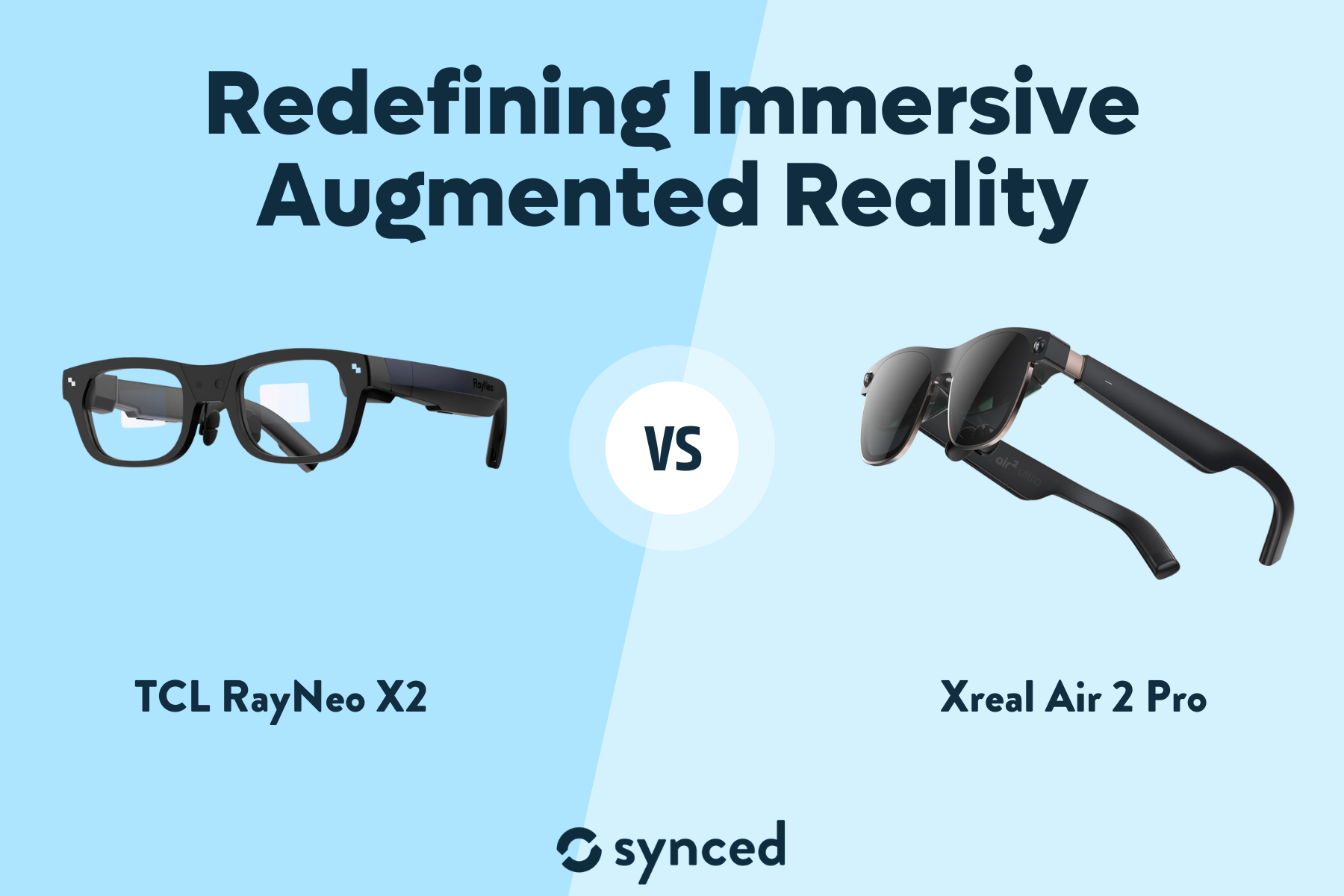




Leave a comment
This site is protected by hCaptcha and the hCaptcha Privacy Policy and Terms of Service apply.